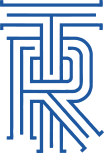remove active desktop recovery
Add the following DWORD to remove the ugly white wallpaper asking to restore active desktop.
- User Key: [HKEY_CURRENT_USER\Software\Microsoft\Windows\CurrentVersion\Policies\Explorer]
- System Key: [HKEY_LOCAL_MACHINE\Software\Microsoft\Windows\CurrentVersion\Policies\Explorer]
- Value Name: NoActiveDesktop
- Data Type: REG_DWORD (DWORD Value)
- Value Data: (0 = disable restriction, 1 = enable restriction)