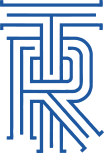can’t change ie8 default search provider
IE8 in some situation disallows changing the default search provider. This can happen on workgroups and domains even if the “restrict changing search provider” gpo is not configured.
- Make sure IE 8 is closed then navigate to registry key: HKEY_CURRENT_USER\Software\Microsoft\Windows\CurrentVersion\Explorer\User Shell Folders
- Add a new “Expandable String value” inside the above mentioned key with a value name of “AppData” and a value data of “%USERPROFILE%\Application Data”.
- Reopen IE 8 and see if you still get the error message.
- e sure IE 8 is closed then navigate to registry key: HKEY_CURRENT_USER\Software\Microsoft\Windows\CurrentVersion\Explorer\User Shell Folders
- Add a new “Expandable String value” inside the above mentioned key with a value name of “AppData” and a value data of “%USERPROFILE%\Application Data”.
- Reopen IE 8 and see if you still get the error message.