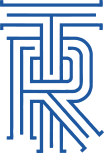cannot map to DFS/IFS shares on vista/7/8
On your Vista/7/8 PC do the following:
1) Click All Programs-Accessories-Run and type secpol.msc and click OK.
2) Verify if dialog box appears.
3) From Security Settings console tree, expand Local Policies then click Security Options.
4) In the right pane, scroll down to the setting called ‘Network security:Lan Manager authentication level Properties’ and double-click it.
5) Note the current value and change it to be ‘Send LM & NTLM – use NTLMv2 session security if negotiated’.
You should now be able to access network shares on any DFS/IFS system such as an AS/400.