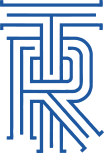There are lots of posts regarding Windows XP and older model deskjet printers. There is a KB article describing this issue but does not resolve the issue completely. Here is an unofficial fix. MS has no plans to correct the problem.
1. Log in with admin rights.
2. Regedit and locate hklocal/system/currentcontrolset/enum/lptenum.
3. There will be entries in this key, find the printer and remove it and all subkeys.
4. If you cannot, right click lptenum and give yourself full rights. After it’s deleted, remove inherent permissions from lptenum and add only “SYSTEM” with read only access. Close regedit.
5. Remove the printer from Control Panel / Printers if it’s installed already.
6. Reboot. The hardware wizard should not appear this time if all steps were completed correctly.
7. Manually install the printer.