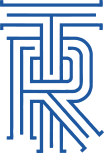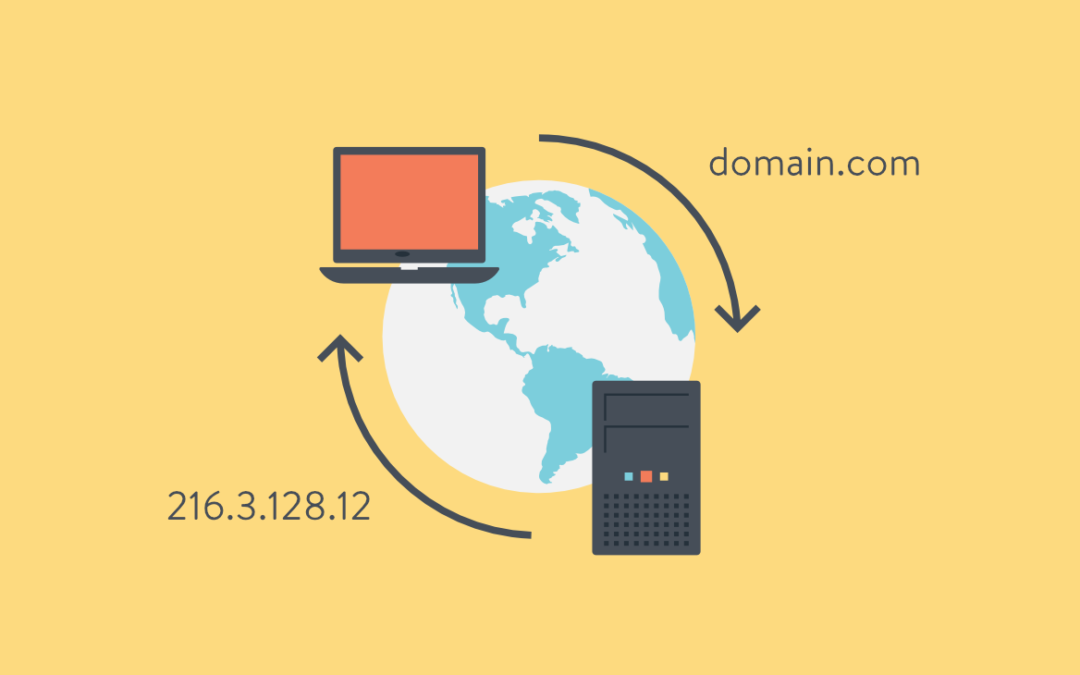by WK Wallace | Mar 8, 2010 | Windows XP
Add the following DWORD to remove the ugly white wallpaper asking to restore active desktop.
- User Key: [HKEY_CURRENT_USER\Software\Microsoft\Windows\CurrentVersion\Policies\Explorer]
- System Key: [HKEY_LOCAL_MACHINE\Software\Microsoft\Windows\CurrentVersion\Policies\Explorer]
- Value Name: NoActiveDesktop
- Data Type: REG_DWORD (DWORD Value)
- Value Data: (0 = disable restriction, 1 = enable restriction)

by WK Wallace | Feb 15, 2010 | Windows 8
If you had been impressed of how user-friendly and comprehensive Windows 7 is, wait until you have installed Windows 8 in your personal computer! It is the newest operating system from Microsoft and since they have just actually launched the Windows 7 in 2009, you might start wondering what was wrong with the 7th version? Nothing was wrong, it is just that the company is trying to figure out the most convenient and comprehensive operating system to match the fast paced technology, as well as the demands of its users.
Still, there are so many speculations going around the informational technology world. Rumors have it that a new operating system is also in the making, while some are looking forward to another. What is clear is that Microsoft is unveiling Windows 8 soon and the Mobile Windows 7 today, February 15th 2010.
Check back frequently for more updates on Windows 8 and other upcoming MS announcements.
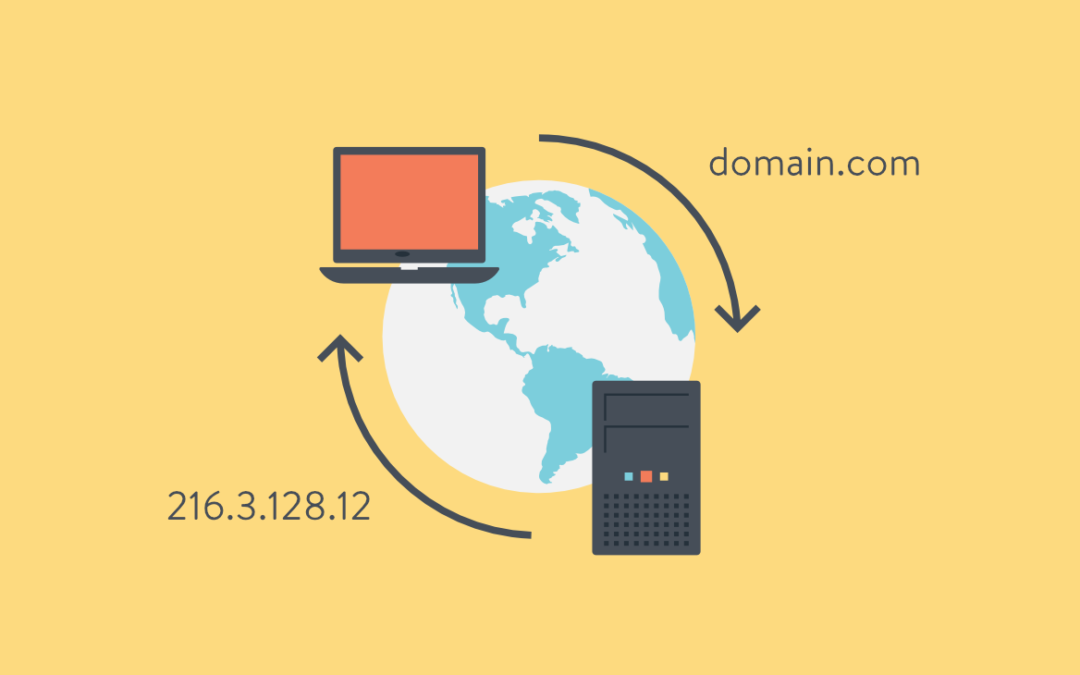
by WK Wallace | Feb 15, 2010 | Networking, Windows Server
How DNS should be configured? In a Windows Server environment, DNS is configured incorrectly more often than you’d think. After installing the DNS service on a server, that server must (there are a few uncommon instances where this might not be true) use its own IP or localhost for DNS resolution. Most of the time, here’s what I see. Upon opening the network connection tcp properties, DNS is set to that organization’s ISP DNS settings. Maybe sometimes, localhost in primary and an ISP DNS in the secondary. When you think about it logically:
- You just installed a DNS service, why would you need to outsource it?
- Do you really think your ISP cares what you name your internal systems?
- If they did, would you want them to know?
ISP DNS should never be used as an internal resolution source. That’s why your network is “private”. ISP DNS should be setup as DNS Fowarders. This means, if you browse to www.google.com on a workstation, the workstation should only query your internal DNS. When your DNS server browses its own DNS records and does not find an entry for www.google.com, it should then look to its forwarders for an answer. Your ISP should know this name, if it doesn’t, it will forward it to its forwards. So on and so forth. This is the order of DNS and should always be followed, unless you like seeing red marks in your event logs.

by WK Wallace | Feb 14, 2010 | Windows XP
There are lots of posts regarding Windows XP and older model deskjet printers. There is a KB article describing this issue but does not resolve the issue completely. Here is an unofficial fix. MS has no plans to correct the problem.
1. Log in with admin rights.
2. Regedit and locate hklocal/system/currentcontrolset/enum/lptenum.
3. There will be entries in this key, find the printer and remove it and all subkeys.
4. If you cannot, right click lptenum and give yourself full rights. After it’s deleted, remove inherent permissions from lptenum and add only “SYSTEM” with read only access. Close regedit.
5. Remove the printer from Control Panel / Printers if it’s installed already.
6. Reboot. The hardware wizard should not appear this time if all steps were completed correctly.
7. Manually install the printer.