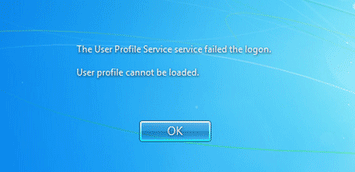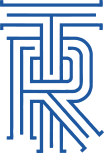by WK Wallace | Aug 20, 2015 | Windows 10, Windows 7, Windows 8
When logging on to a Windows machine the user may get the error message like “The user profile service failed the logon. User profile cannot be loaded” in Windows 7 or Vista. Once enter the user name and password it will give this error message and the user can’t login but other user can login to the system without any problem.
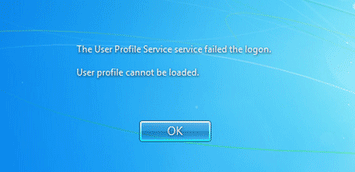
How to Fix the “The user profile service failed the logon” error?
- Click Start, type regedit in the Run box. Press Enter key.
- In Registry Editor, navigate to the location: HKEY_LOCAL_MACHINE\SOFTWARE\Microsoft\Windows NT\CurrentVersion\ProfileList
- In the navigation pane, locate the folder that begins with S-1-5 (SID key) followed by a long number.
- Click each S-1-5 folder, locate the ProfileImagePath entry in the details pane, and then double-click to make sure that this is the user account profile that has the error.
Option 1: If you have only one folder starting with S-1-5 that is followed by long numbers and ends with .bak. Right-click the folder, and then click Rename. Remove .bak at the end of the folder name, and then press Enter.Option 2: If you have two folders starting with S-1-5 followed by some long numbers and one of them ended with .bak, you have to rename the .bak folder. To do this, follow these steps:
1) Right-click the folder without .bak, and then click Rename. Type .ba, and then press Enter.
2) Right-click the folder that is named .bak, and then click Rename. Remove .bak at the end of the folder name, and then press Enter.
3) Right-click the folder that is named .ba, and then click Rename. Change the .ba to .bak at the end of the folder name, and then press Enter.
- Double-click the folder without .bak in the details pane, double-click RefCount, type 0, and then click OK.
- Click the folder without .bak, in the details pane, double-click State, type 0, and then click OK.
- Close Registry Editor.
Restart the computer and try to log on again with your account to see if the problem still exists. If everything goes as planned, you will be able to login to your account without any issue.

by WK Wallace | Mar 12, 2010 | Windows 7, Windows 8, Windows Vista
Restart your computer and boot into Safe Mode, following the instructions at the start of the article. Click on the Start menu, type Regedit and hit Enter to start the Registry Editor.
To reset a corrupt profile in Vista/7/8:
- Open regedit with administrator rights
- Find HKLM\Software\Microsoft\Windows NT\CurrentVersion\ProfileList\
- Delete the root key that includes the username you want to reset (DONT remove the others)
- Rename or remove the username directory under c:\users
- Reboot and log the user on to recreate the profile, reboot again to apply GPO’s if it’s a domain workstation

by WK Wallace | Mar 9, 2010 | AS400, Security, Windows 7, Windows 8, Windows Vista
On your Vista/7/8 PC do the following:
1) Click All Programs-Accessories-Run and type secpol.msc and click OK.
2) Verify if dialog box appears.
3) From Security Settings console tree, expand Local Policies then click Security Options.
4) In the right pane, scroll down to the setting called ‘Network security:Lan Manager authentication level Properties’ and double-click it.
5) Note the current value and change it to be ‘Send LM & NTLM – use NTLMv2 session security if negotiated’.
You should now be able to access network shares on any DFS/IFS system such as an AS/400.

by WK Wallace | Feb 15, 2010 | Windows 8
If you had been impressed of how user-friendly and comprehensive Windows 7 is, wait until you have installed Windows 8 in your personal computer! It is the newest operating system from Microsoft and since they have just actually launched the Windows 7 in 2009, you might start wondering what was wrong with the 7th version? Nothing was wrong, it is just that the company is trying to figure out the most convenient and comprehensive operating system to match the fast paced technology, as well as the demands of its users.
Still, there are so many speculations going around the informational technology world. Rumors have it that a new operating system is also in the making, while some are looking forward to another. What is clear is that Microsoft is unveiling Windows 8 soon and the Mobile Windows 7 today, February 15th 2010.
Check back frequently for more updates on Windows 8 and other upcoming MS announcements.