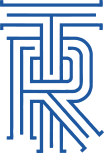Install Robo3T
Start the UniFi controller
Start Robomongo
Create a new connection in Robomongo, leave all settings as it is except the port which needs to be changed to “27117”
Click on save so that the settings are saved
Select the new connection in the list and click on “Connect”
In the left panel select ‘ace’. Then right click on ‘admin’ and select view document
1) Go here: https://quickhash.com/
2) Select “SHA-512 / crypt(3) / $6$” as the Algorithm
3) Put the desired password as your Input Data (this example uses “password”)
4) Use “9Ter1EZ9$lSt6” as the Salt. 5) Hit “Generate (Over Secure Connection